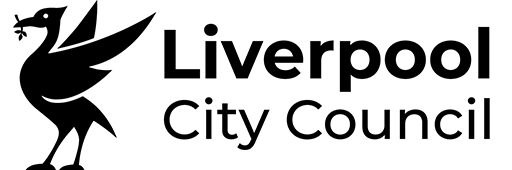Book an activity online
Whether you're a member or not, it's easy to book online. Just create an account!

Sign in or create an account
There are two account types: Member and Non-member (casual user). Click on the button below and:
- If you are a member but haven't used online services before, choose the 'Register and Link' option, to link up your membership.
- If you don't have a membership, create an account as a casual member by selecting 'Sign up'.
You can book up to 7 days in advance and we'll send you an email to confirm your booking.
Non-members must pay at the time of booking by debit or credit card.
What can I book online?
Classes, courts and pitches, and adult and family swims must be booked online. Public swims and gym access are walk in.
When you log in, select a 'Make a booking' under the 'Bookings tab' and select a centre to see what's available.
Always present your card at reception
You must register your attendance at reception just before your class or use the fast track kiosks, where available. If you fail to follow this procedure your member status will show as non-attended to the booking and a £1 charge will be added to your account.
How do I cancel a booking?
You can cancel a booking by logging in to your Lifestyles online account. If you know you can't attend a session, please make sure you cancel online so that somebody else can take the place.
Non-members who have paid at the time of booking will get a refund or credit note added to your account, as long as you cancel online six hours before the scheduled activity.
Please note, for Tennis court bookings at Liverpool Tennis Centre, you must give 24 hours' notice to cancel a court booking.
Having technical issues?
If you are using the booking website via your phone, laptop or PC, please be sure to upgrade your browser to the latest version.
If you experience an error when booking an activity, please log out, clear your browser and log back in.